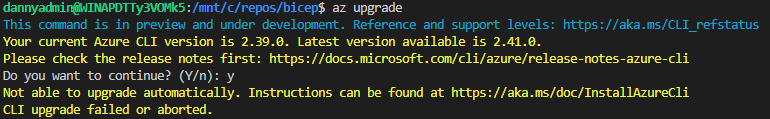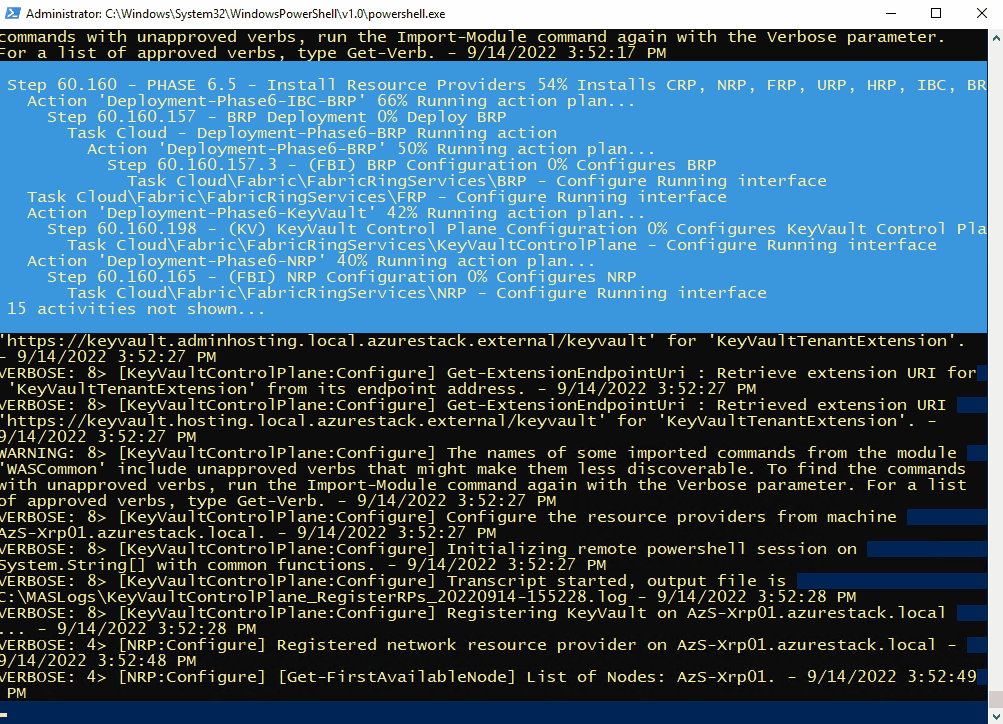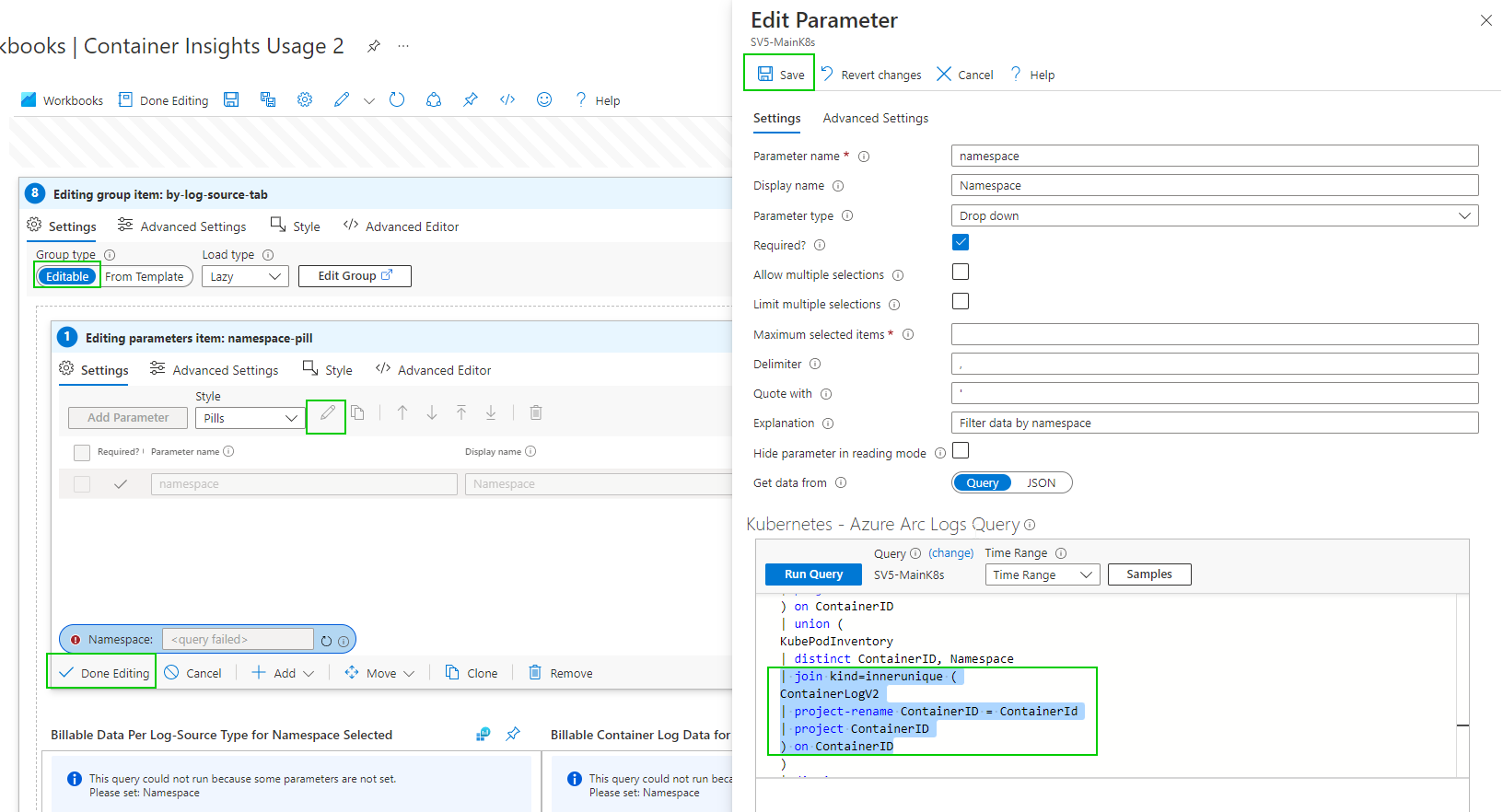While working on a VMware Arc-connected instance of vSphere I had an issue enabling a template for use in Azure. I had created a template deleted it then tried to recreate it with the same name and received the following error.
{"code":"DeploymentFailed","message":"At least one resource deployment operation failed. Please list deployment operations for details. Please see https://aka.ms/DeployOperations for usage details.","details":[{"code":"CannotChangeInventoryId","message":"Resource 'template-Win2019STD' was previously configured with InventoryItemId 'vmtpl-vm-2015'. Changing InventoryItemId is not allowed."}]}
In the resource group and select show hidden items, we can see a template with that name
if we actually look at the object or JSON view we can see this is the ID from the error
simply delete the template causing the issue
Now when you try to “Enable in Azure” it should work.
This also works with the other VMware types that can be enabled.